Brother has brought home a fun fun toy!!! I not only have Photoshop, but now I have ArtRage! I have yet to figured out exactly what it is, or how to use all of the functions but I trust that I will get there in no time. And great to say, its interface is a lot like Photoshop’s, maybe [just maybe] even better. The little palettes at the corners are very out of the way. And if you ever paint somewhere in proximity, they will even dodge your brush/pencil. That’s what made me think it’s cool [apart from how it looks.] Photoshop palettes are very “tintoh” and I have to move them all the time.
The first difference noticed is the paint brush texture. It is exactly like how it is during those Seni days. You paint blue using poster colours, then if you paint yellow over it, it smears and colours mix, right? That’s how it is with ArtRage. And it has stencil, tracing from other pictures to act as background. And my favourite would be the Glitter tool. Although to me it’s more like confetti. But it’s so darn cute sial.
The main difference is that this is to create paintings, not to modify and zhng pictures like how Photoshop is used. But if you want to custom make any cute paintings and save it as image file you could also zhng your pictures by merging picture and painting using Photoshop. ArtRage is more freestyling painting without paint all over your fingers and without costly tool, to say in a nutshell.
How to modify? Simple. Save file with .psd extension lo and open with PS lo. The layers will remain. Huhuhu!
The first difference noticed is the paint brush texture. It is exactly like how it is during those Seni days. You paint blue using poster colours, then if you paint yellow over it, it smears and colours mix, right? That’s how it is with ArtRage. And it has stencil, tracing from other pictures to act as background. And my favourite would be the Glitter tool. Although to me it’s more like confetti. But it’s so darn cute sial.
The main difference is that this is to create paintings, not to modify and zhng pictures like how Photoshop is used. But if you want to custom make any cute paintings and save it as image file you could also zhng your pictures by merging picture and painting using Photoshop. ArtRage is more freestyling painting without paint all over your fingers and without costly tool, to say in a nutshell.
How to modify? Simple. Save file with .psd extension lo and open with PS lo. The layers will remain. Huhuhu!
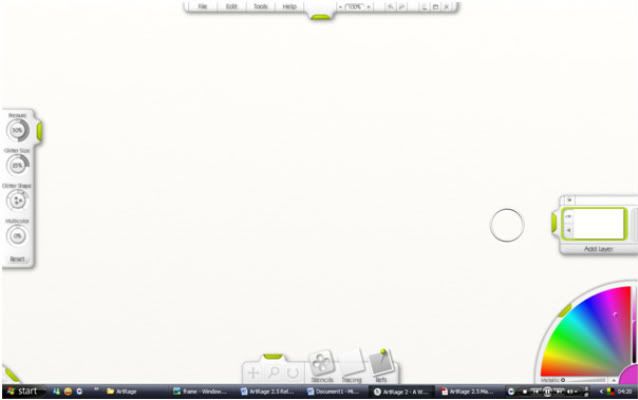


0 comments:
Post a Comment